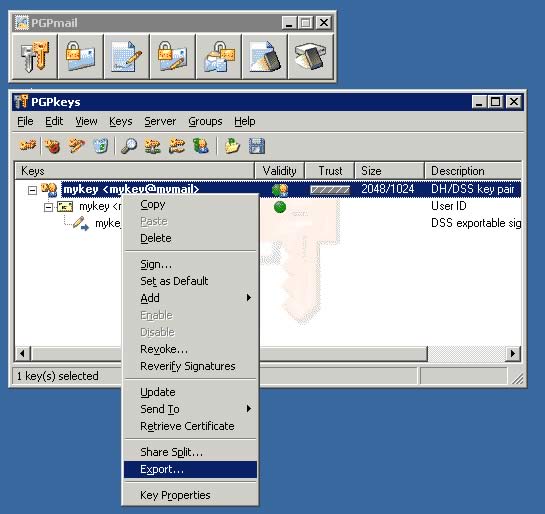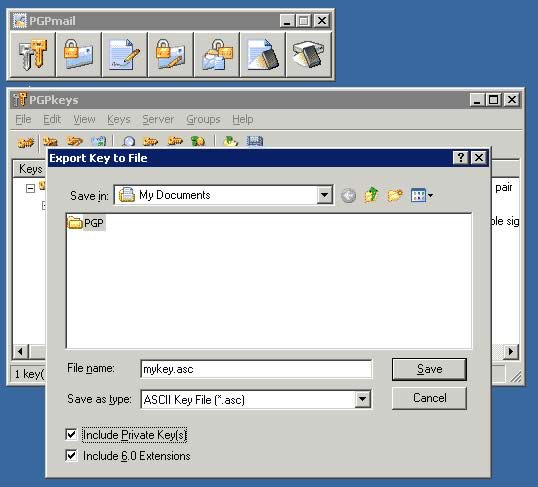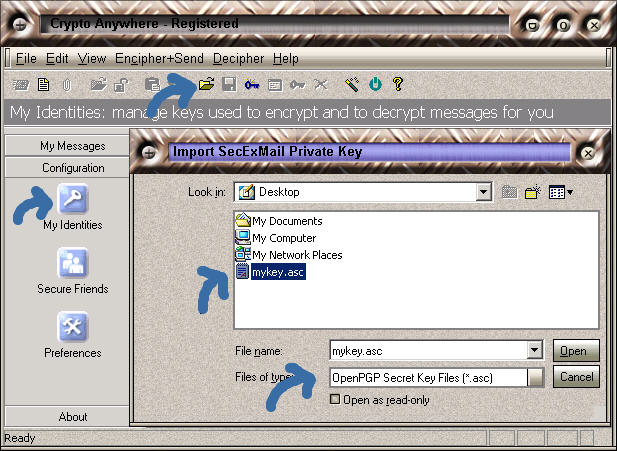Version 2.0 and later of Crypto Anywhere support OpenPGP
encryption and provide compatibility with PGP Corporation's PGP TM product. If upgrading from PGP TM to Crypto Anywhere, you may wish to import your old PGP
TM 8.0 keys and those of your friends. This provides an ideal migration path
to the stronger SecExMail cipher also supported by Crypto Anywhere while maintaining backwards
compatibility with legacy software. To import your PGP TM keys, follow the illustrated guide below.
| · |
Open your PGP TM key chain, select your key and then select the export option.
|
| · |
Save your key to disk as an ASCII key file and check the
"Include Private Key(s)" option as shown below
|
| · |
In Crypto Anywhere, navigate to the "My
Identities" screen under "Configuration" on the left tool menu. Then click the open folder icon on the toolbar to activate the
"Import SecExMail Private Key" dialog. Under "Files of type", select "OpenPGP Secret Key
Files" and navigate to the key file you exported from PGP TM. Now click open.
|
| · |
Your PGP TM key will appear in the My Identities screen. In the future you will need
only your PGP TM passphrase to decrypt
messages sent to you from your PGP TM friends.
|
|
|