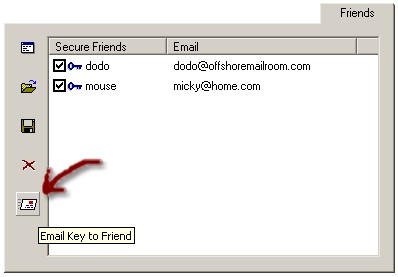Sending friends your public key "manually" is easy. See also Automatic Key Exchange. Simply click the "Email Key to Friend" button on the Friends tab. See image.
Finally, select the key you wish to send from the list of keys in the "Key" drop-down box, enter your own email address in the "From" field, enter the recipient's email address in the "To" field, and optionally a short personal message in the "Short Message" field. Click "OK". The display will switch to the Watch tab for the sending of the key via your email server.
If your send mail server requires you to authenticate in order send mail, see SMTP AUTH.
|