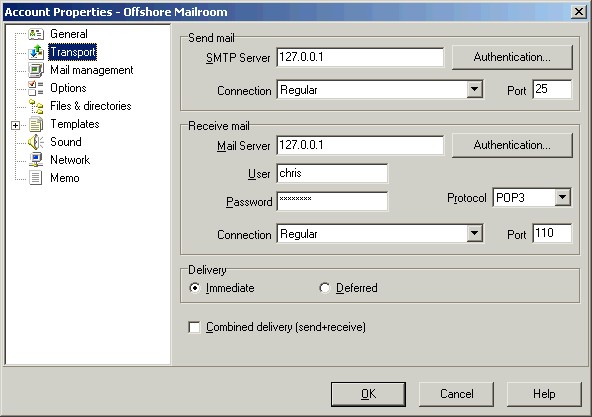To modify an existing The BAT email account for use with SecExMail, please follow the steps detailed below.
Open The BAT, highlight the account you wish to configure for use with SecEx Mail using your mouse, then select Account and Properties... from the menu. This will invoke the properties dialog for your email account. Click the Transport label. Enter the IP address 127.0.0.1 for both SMTP and POP3 under Send mail - SMTP Server and Receive Mail - Mail Server respectively. This IP address is the loopback address for all computers running the Internet Protocol and is located on your computer. SecExMail is listening on this IP address and will process all incoming and outgoing e-mail messages. Do not enter your internet service providers (ISP) mail server details here - see "Configuring your mail server". Enter your user name and password as provided by your ISP under Receive mail. Click Ok.
|