- Introduction
- Configuration
- Keys
-
Email Clients
- Basic Email Client Configuration
- Outlook XP/2002
- Modifying Outlook XP/2002
- Outlook 98/2000/Express
- Modifying Outlook 98/2000/Express
- The BAT
- Modifying The BAT
- Pegasus
- Modifying Pegasus
- Eudora
- Modifying Eudora
- Calypso
- Modifying Calypso
- IncrediMail
- Modifying IncrediMail
- Netscape Mail
- Modifying Netscape Mail
- Technical
-
FAQ
- What email clients work with SecExMail ?
- Does SecExMail work with IMAP?
- How secure are SecexMail keys ?
- Is SecExMail legal in my country ?
- Does SecExMail support signatures ?
- Does SecExMail work with PGP ?
- Is the source code available for SecExMail ?
- Why can I not mix clear text and cipher recipients ?
- About
| Previous Top Next |
Email Encryption for Windows
Encryption tab
The Encryption tab allows you to configure SecExMail keyed encryption services for your computer. The default values set by the installation program will serve most people. However, if you operate a firewall or other proxy service on your computer, you might have to adjust these settings. All users will need to configure their email client to work with SecExMail.
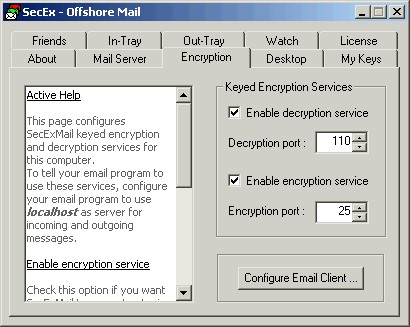
Enable encryption service
Check this option if you want SecExMail to encrypt outgoing messages when sending mail to recipients listed on "Friends" page. Modifying this setting will take effect the next time you restart SecExMail.
Decryption Port
This specifies the POP3 port your email client will connect to on your computer (localhost) when retrieving new messages from the internet. Modifying this setting will take effect the next time you restart SecExMail.
Enable decryption service
Check this option if you want SecExMail to scan incoming mail for SecExMail encrypted messages and decrypt them. Modifying this setting will take effect the next time you restart SecExMail.
Encryption Port
This specifies the SMTP port your email client will connect to on your computer (localhost) when sending messages. Modifying this setting will take effect the next time you restart SecExMail.