- Overview
- Configuration
- Technical
-
RFC 1305
- 1. Introduction
- 1.1 Related Technology
- 2. System Architecture
- 2.1 Implementation Model
- 2.2 Network Configurations
- 3. Network Time Protocol
- 3.1 Data Formats
- 3.2 State Variables and Parameters
- 3.3 Modes of Operation
- 3.4 Event Processing
- 3.4.1 Notation Conventions
- 3.4.2 Transmit Procedure
- 3.4.3 Receive Procedure
- 3.4.4 Packet Procedure
- 3.4.5 Clock-Update Procedure
- 3.4.6 Primary-Clock Procedure
- 3.4.7 Initialization Procedures
- 3.4.7.1 Initialization Procedure
- 3.4.7.2 Initialization-Instantiation Procedure
- 3.4.7.3 Receive-Instantiation Procedure
- 3.4.7.4 Primary Clock-Instantiation Procedure
- 3.4.8 Clear Procedure
- 3.4.9 Poll-Update Procedure
- 3.5 Synchronization Distance Procedure
- 3.6 Access Control Issues
- 4. Filtering and Selection Algorithms
- 4.1 Clock-Filter Procedure
- 4.2 Clock-Selection Procedure
- 4.2.1 Intersection Algorithm
- 4.2.2. Clustering Algorithm
- 5. Local Clocks
- 5.1 Fuzzball Implementation
- 5.2 Gradual Phase Adjustments
- 5.3 Step Phase Adjustments
- 5.4 Implementation Issues
- 6. Acknowledgments
- 7. References
- Appendix A
- Appendix B
- Appendix C
- Appendix D
- Appendix E
- Appendix F
- Appendix G
- Appendix H
- Appendix I
- About
- Time Tools
| Top Next |
Windows Time Client
What is PresenTense Time ClientMaintain and monitor time on your network at a fixed cost with support included
- No yearly costs
- No support costs
- No hidden costs
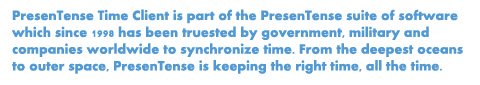
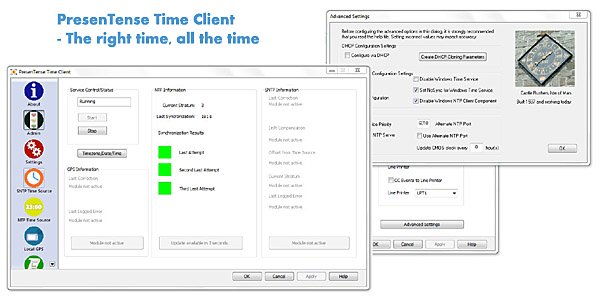
Click to Download 30-day Demo
PresenTense Time Client - Advantages at a glance
Remote Monitoring, Management and Configuration with LanTime Analyzer
Runs on all Windows releases ( from Windows NT to the latest )
Accurate and reliable ( microsecond accuracy, runs as a service )
Easy to install and maintain ( most users up and running in less than a minute )
Versatile ( able to connect to almost any NTP or SNTP time server )
Low total cost of ownership ( support included meaning no yearly support fees )
Supports Free Run to keep your clock correct even when a time server is not available
Email and SysLog alarm action to facilitate centralized early warning of error conditions
Remote Install available, pre-configured for your network (.msi or executable with config file)
Automatic configuration of Windows Time Service - allows installation on AD, DC and clusters
Site License includes free Remote Management (LANTime Analyzer, limited edition)
| Single Time Client License |
20 Time Client License Pack |
Time Client Site License |
PresenTense Time Client is a network time client for all versions of Windows after NT. It synchronizes your PC system clock to a network time server so that you always have the correct time. Features include :
Multi Protocol Support
Time sources of all major protocol families are supported :
1. SNTP/NTP (RFC 2030)
2. Free Plug-In ( NTP 3 & 4 ) (RFC 1305)
3. Network Time UDP (RFC 868)
4. Network Time TCP (RFC 868)
Free Run Support
PresenTense automatically compensates for local system clock drift when operating in NTP or SNTP mode. This ensures maximum clock accuracy when free-running in the event of loss of connectivity to the reference time source.
The National Emergency Number Association (NENA) identifies time keeping requirements for Public Safety Answering Points (PSAP) such as 911 call centers. These requirements include continuous accuracy of 100 milliseconds to UTC when locked to the reference time source and a maximum clock drift or error accumulation of one second per day when the system must "free run".
Redundancy
An automatic fail-over mechanism switches the time client to a redundant time server if the primary time server becomes unavailable.
Email and SysLog Alarm Action
For SysLog reporting, both local file and network based server are supported.
Lightweight Design
The RAM footprint of PresenTense Time Client is very small. This makes it unobtrusive and
versatile. It operates with minimum impact on other applications.
True System Service
PresenTense Time Client is a true system service and operates invisibly in the background no matter who (if anybody) is logged into the computer. Configuration changes are made via a user friendly graphical user interface.
Highly Customizable
PresenTense Time Client features advanced configuration options, including the ability to evaluate the accuracy of server
time stamps to within microseconds.
Centralized Configuration via DHCP
PresenTense Time Clients can retrieve their configurations from a DHCP server. This will not have any effect on your network settings (IP address, lease time etc) as only the time client settings are retrieved. Even if you use static addressing on your network, you can still use DHCP to centrally configure PresenTense Time Client. All you need is a DHCP server. See Configure via DHCP for more information.
Automatic configuration of Windows Time Service
Active Directory, Domain Controllers and Cluster servers require that the Windows Time Service is running but this blocks the operation of many time clients. PresenTense Time Client reconfigures Win32Time so that it is running but PresenTense Time Client is managing the time on your computer. Manual configuration is also optional for users who want more control.
Security
Initial setup and later configuration via the user interface require administrator privileges. This minimizes
the risk of tampering with system parameters by unauthorized users. The service is able to operate without the user interface being installed.
Advanced Statistical Filters
Advanced statistical filters ensure that erroneous measurements are discarded, thus avoiding erratic system clock behavior.
Remote Monitoring and Administration
PresenTense Time Clients may be Monitored, Managed and Configured by LanTime Analyzer. When a Site License of PresenTense Time Client is purchased, a limited edition of LanTime Analyzer is included free of charge.
Time Zone Specific Reference Clock Selection
PresenTense Time Client automatically selects the most suitable primary reference clock server, based on your time zone configuration and geographic location.
Trademarks
Microsoft Windows is a registered trademark of Microsoft Corporation. No associations are implied.