The Secure Friends screen shows people on your secure contact list. On this screen you can add and remove friends from your secure contact list and display key properties including fingerprints. E-mail sent via Crypto Anywhere to people on the secure friends list will be encrypted automatically and without the need for further interaction by you, the user. Crypto Anywhere will automatically select SecExMail mode or OpenPGP mode encryption based on the key type listed for the message recipient. If no key is listed, Crypto Anywhere will default to SecExMail password protected encryption. 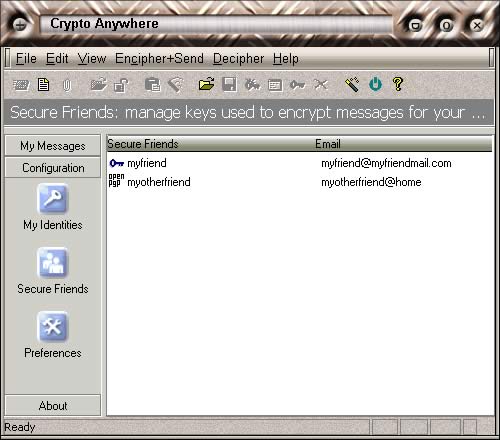 |