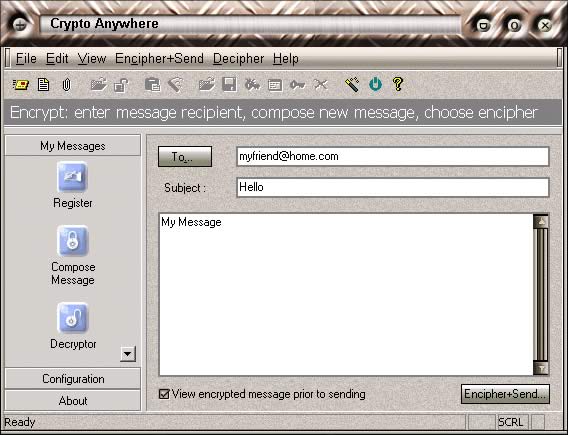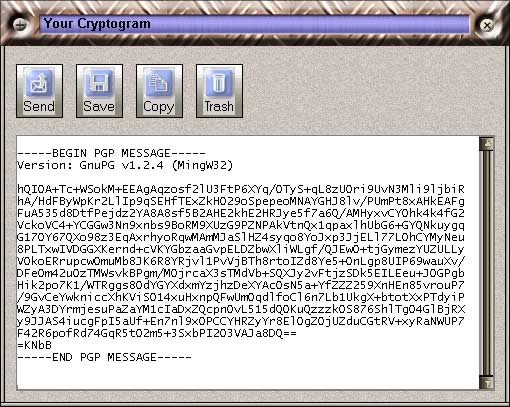To encrypt mail, open Crypto Anywhere, select My Messageson the left, then click the Compose Message icon. This will display the compose message view as shown below.
Step 1: Specify the recipient(s)
|
Enter recipient email address.
|
Step 2: Enter the subject and your message
|
If you are a registered user of Crypto Anywhere you may
attach documents and files to your message.
|
Step 3: Encrypt the message
|
Select "Encipher" from the menu or click the encipher button. This will display the
encrypted message or cryptogram, ready for sending. Click "Send". Depending on the availability of encryption keys, Crypto
Anywhere will generate a SecExMail encrypted message, an OpenPGP encrypted message, or a password protected message.
|
|
|