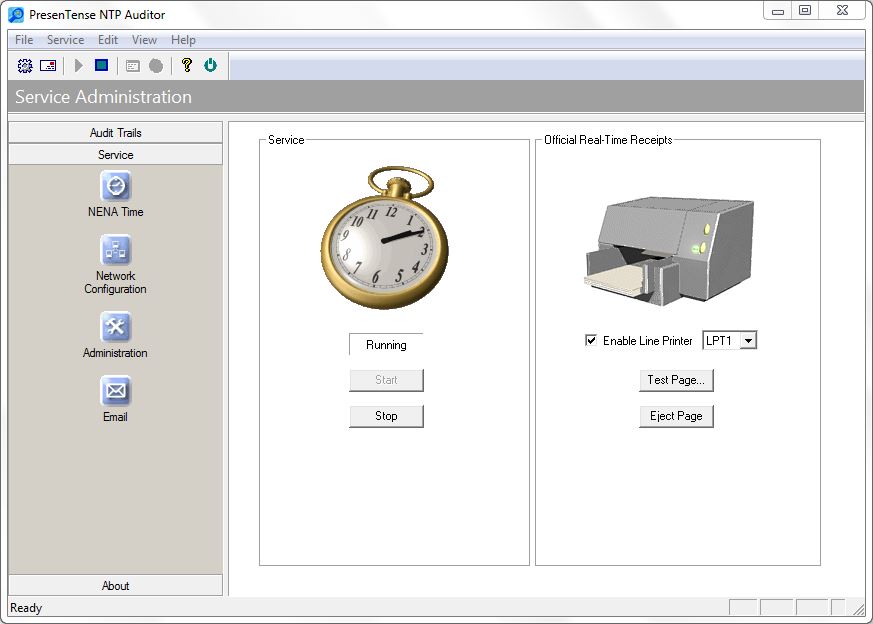| Previous Top Next |
Windows Time Auditor
Service AdministrationThe service administration screen allows you to start and stop the PresenTense NTP Auditor service and configure the generation of official real-time receipts via a dedicated line printer.
Service
Use the Start and Stop button to manage the running state of the PresenTense NTP Auditor system service. If the service is running the clock display is animated and indicates that the service is "running" as shown below.
Official Real-Time Receipts
PresenTense NTP Auditor supports the generation of real-time logs to a dedicated line printer, creating an official record of system time at configurable intervals or in response to time changes between intervals. Paper logs are created in real-time to safeguard against data loss. Please note that a shared network printer used via a print spooler is not suitable for this task. Print spoolers typically operate a non real-time queue of "page oriented" print jobs whereas PresenTense NTP Auditor requires real-time print job control - time stamps are printed one line at a time and the printer paper is advanced a single line at a time only. Any printer connected to your PC via the parallel port is suitable, both continuous feed line printers and page printers such as ink-jets.