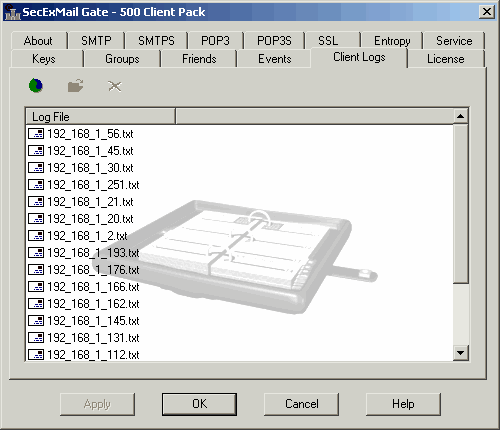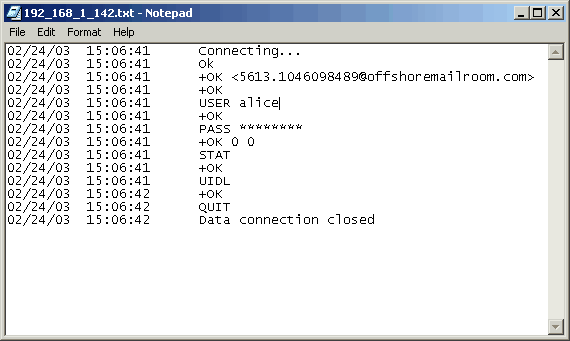Client event logs can be used to debug problems between your e-mail clients, SecExMail Gate and your mail server. In order to record client logs, you will first need turn client logging on via the Events tab. It is recommended that client logging only be performed for debugging purposes as the amount of disk space consumed by client logs can grow rapidly. Client event logs are created only for local clients, not for road warriors operating their own version of SecExMail client, corporate edition. SecExMail clients record their own debugging information.
Client logs do not record the content of users' emails nor do they record users' password information. Client logs merely record the history of client commands and server replies and associated SecExMail messages. A typical client log is shown below.
|
|