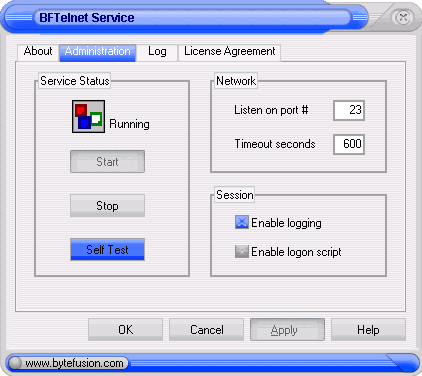BFTelnet is configured via the BFTelnet control panel applet. On the taskbar, click start, then settings, and select control panel . This will invoke the BFTelnet control panel applet. Select the administration tab to configure the service.
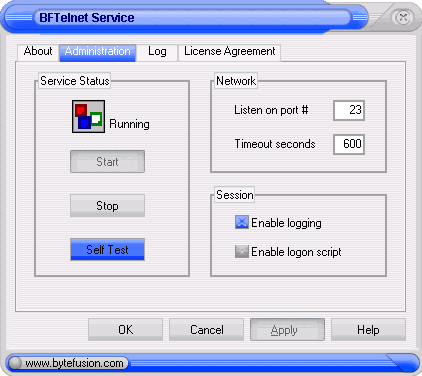
To start and stop the service, use the start and stop buttons respectively. The animated icon indicates the service status. By default, the service starts automatically on system boot up.
Use this feature to initiate a self test. This will launch the default telnet client and connect to "localhost" at the configured telnet port.
The standard telnet port is port 23. By default telnet clients contact servers at this port. However, you may configure the service to listen for telnet connections on a different port. Some system administrators use this feature as a security measure.
This parameter determines how long the server waits before disconnecting an idle client connection. Use a value of zero if you wish idle connections to persist indefinitely.
If this option is enabled, BFTelnet will record relevant information in the Windows NT application event log. This includes user logons, as well as service start and stop.
If this option is enabled, BFTelnet will search the user's "home" directory for a script named "BFTELNET.BAT" and execute the same whenever the user logs in. The user's home directory is deemed to be the user's default login directory, usually located under "C:\Winnt\Profiles\<user name>\".
|
|