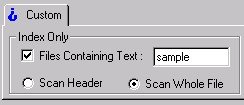In addition to standard indexing of e-mail files, E-Mail Control Console supports indexing with a search filter. When using this feature, only files will be included in the index that contain a search term you specify. To conduct a keyword search, click the "Custom" tab at the bottom of the application window. The image shown below illustrates the settings for a search for the term "sample". By default, the search is not case sensitive. Optionally, you may restrict the keyword search to the e-mail header or widen it to the body of the e-mail file.
Once you have made these settings, index your files as illustrated in Indexing your E-Mail. |