- Introduction
- Configuration
- Keys
-
Email Clients
- Basic Email Client Configuration
- Outlook XP/2002
- Modifying Outlook XP/2002
- Outlook 98/2000/Express
- Modifying Outlook 98/2000/Express
- The BAT
- Modifying The BAT
- Pegasus
- Modifying Pegasus
- Eudora
- Modifying Eudora
- Calypso
- Modifying Calypso
- IncrediMail
- Modifying IncrediMail
- Netscape Mail
- Modifying Netscape Mail
- Technical
-
FAQ
- What email clients work with SecExMail ?
- Does SecExMail work with IMAP?
- How secure are SecexMail keys ?
- Is SecExMail legal in my country ?
- Does SecExMail support signatures ?
- Does SecExMail work with PGP ?
- Is the source code available for SecExMail ?
- Why can I not mix clear text and cipher recipients ?
- About
| Previous Top Next |
Email Encryption for Windows
Modifying Pegasus
To modify an existing Pegasus mail account for use with SecExMail, please follow the steps detailed below.
Step 1
Open Pegasus Mail and select Tools > Internet Options >
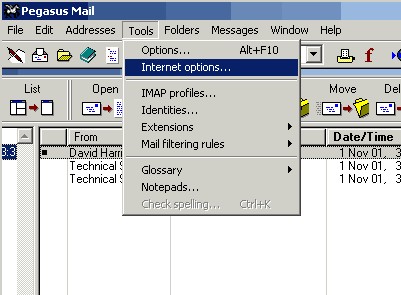
Step 2
A pop-up menu will appear Select the Receiving (POP3) Tab and in the POP3 host box type 127.0.0.1.
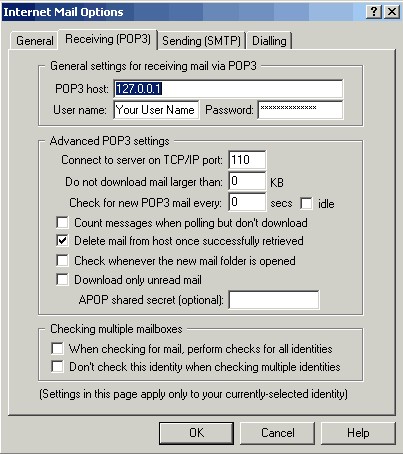
Step 3
Then select the Sending (SMTP) Tab and in the SMTP host box type 127.0.0.1 and check the box alongside Login using my POP3 settings for user name and password

Step 4
Finally, enter your internet service providers (ISP) mail server details on the Mail Server tab - see "Configuring your mail server".