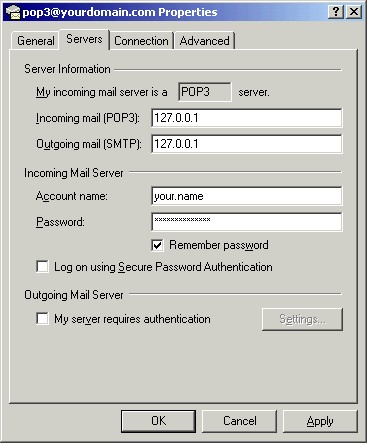- Introduction
- Configuration
- Keys
-
Email Clients
- Basic Email Client Configuration
- Outlook XP/2002
- Modifying Outlook XP/2002
- Outlook 98/2000/Express
- Modifying Outlook 98/2000/Express
- The BAT
- Modifying The BAT
- Pegasus
- Modifying Pegasus
- Eudora
- Modifying Eudora
- Calypso
- Modifying Calypso
- IncrediMail
- Modifying IncrediMail
- Netscape Mail
- Modifying Netscape Mail
- Technical
-
FAQ
- What email clients work with SecExMail ?
- Does SecExMail work with IMAP?
- How secure are SecexMail keys ?
- Is SecExMail legal in my country ?
- Does SecExMail support signatures ?
- Does SecExMail work with PGP ?
- Is the source code available for SecExMail ?
- Why can I not mix clear text and cipher recipients ?
- About
| Previous Top Next |
Email Encryption for Windows
Modifying Outlook 98/2000/Express
To modify an existing Outlook 98/2000 email account for use with SecExMail, please follow the steps detailed below.
Step 1
Click on the Tools menu and choose Accounts from the available options. The window below will appear.
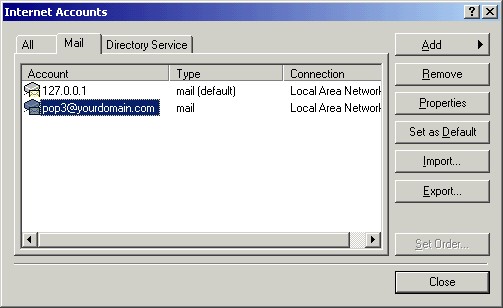
Step 2
Choose the account you wish to configure for use with SecExMail and click Properties. The window below will appear.
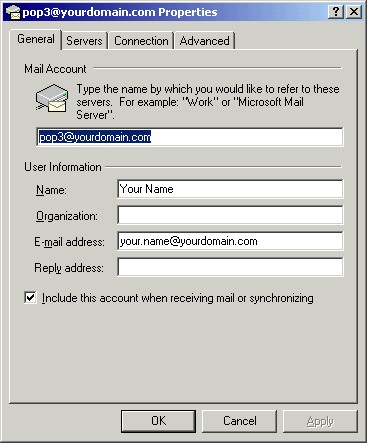
Step 3
Click on the Servers tab and modify the POP3 and SMTP server settings to 127.0.0.1 or "localhost" as shown below.
Click OK to complete your configuration.